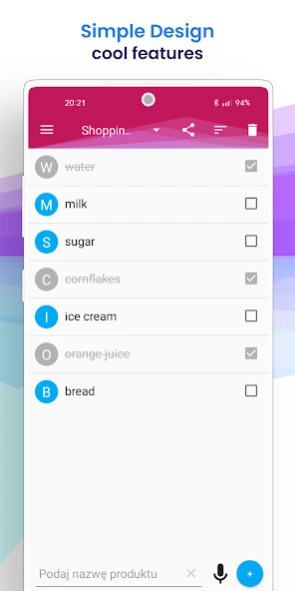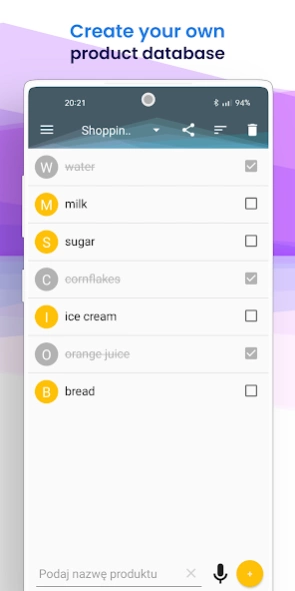Simple shopping list 1.3
Free Version
Publisher Description
Simple shopping list - Simplify shopping with our app. Multi lists, voice recognition, SMS share & more
Wish to make your grocery shopping simple and effective? Introducing our easy-to-use and intuitive shopping list app that is fast, efficient, and hassle-free. With our app, you can create multiple shopping lists and stay organized like never before.
Our app has a modern and sleek design based on material design, making it visually appealing to users. You can also choose from different color themes to suit your preference. With our app, you can effortlessly add new products, and the app's built-in dictionary learns from your previous entries, making future suggestions a breeze.
Our app also has a voice recognition feature that lets you add items to your shopping list by simply speaking their name. Our app is smart enough to recognize separators, and you can use any word as a separator. You can easily tick off the items you have purchased and organize them according to your preferences.
Additionally, our app has a feature that lets you send your shopping list via SMS, making it convenient to share with friends and family. Unlike other shopping list apps that are cluttered with unnecessary features, our app is straightforward, and its sole purpose is to help you create a shopping list quickly and efficiently.
In summary, our app simplifies your grocery shopping experience, making it easy and enjoyable. Try it today and experience the convenience of our simple yet effective shopping list app.
About Simple shopping list
Simple shopping list is a free app for Android published in the Health & Nutrition list of apps, part of Home & Hobby.
The company that develops Simple shopping list is goral. The latest version released by its developer is 1.3.
To install Simple shopping list on your Android device, just click the green Continue To App button above to start the installation process. The app is listed on our website since 2024-02-10 and was downloaded 1 times. We have already checked if the download link is safe, however for your own protection we recommend that you scan the downloaded app with your antivirus. Your antivirus may detect the Simple shopping list as malware as malware if the download link to com.mg.listazakupy is broken.
How to install Simple shopping list on your Android device:
- Click on the Continue To App button on our website. This will redirect you to Google Play.
- Once the Simple shopping list is shown in the Google Play listing of your Android device, you can start its download and installation. Tap on the Install button located below the search bar and to the right of the app icon.
- A pop-up window with the permissions required by Simple shopping list will be shown. Click on Accept to continue the process.
- Simple shopping list will be downloaded onto your device, displaying a progress. Once the download completes, the installation will start and you'll get a notification after the installation is finished.